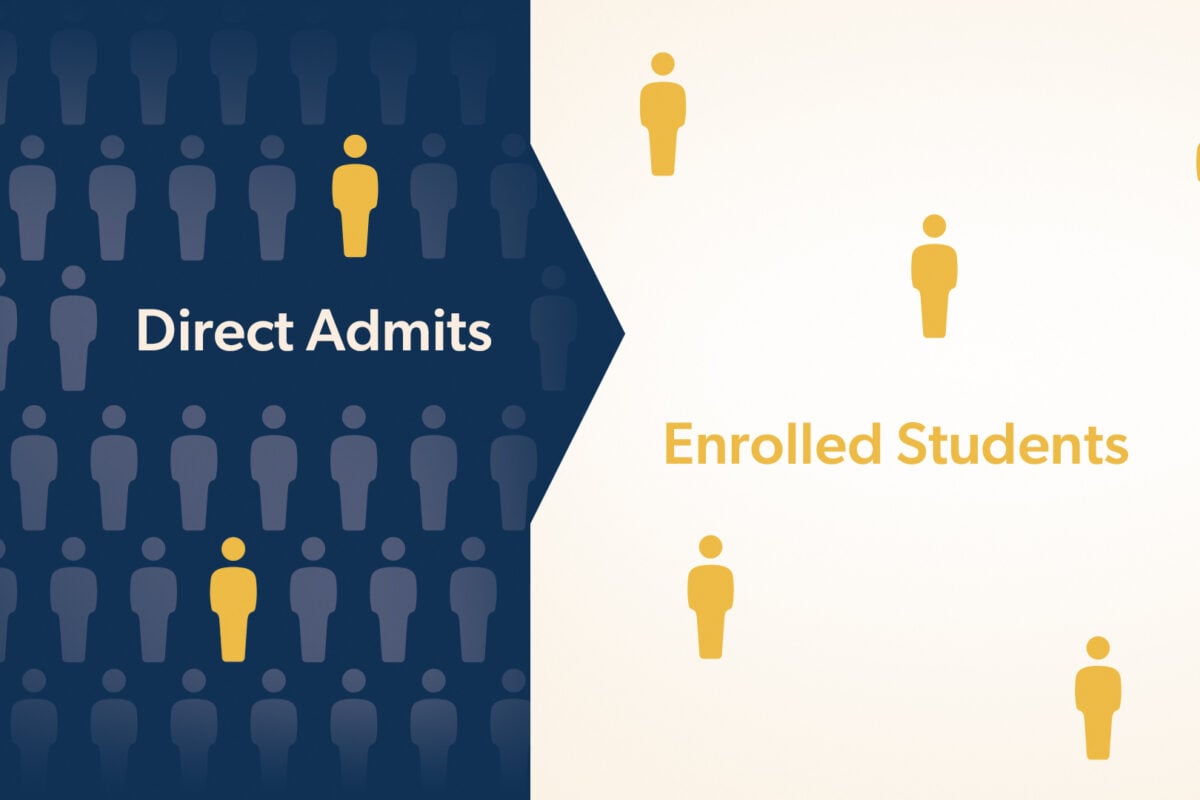During a recent PS&L webinar, “Recruitment Power for Community College Websites,” I asked attendees to rank their digital marketing concerns. The result was nearly unanimous. All but one chose “Getting traffic to our website.”
As a UX strategist, I focus on the quality of a user’s experience more than the quantity of visits. But the two are closely related. The quality of user experience affects whether users will return, and how often. It also affects whether users will share the content with others.
But that’s only the beginning.
How UX Affects Your Website Traffic
Google has long included UX factors in its search algorithm. In May 2020, Google announced an upcoming change that would expand upon these UX factors and give them more weight.
“Great page experiences enable people to get more done and engage more deeply,” noted a blog post detailing the change. “In contrast, a bad page experience could stand in the way of a person being able to find the valuable information on a page.”
Good UX, therefore, carries exponential benefits. It can increase return users, referrals and organic search traffic.
The inverse is also true. A poor user experience can sabotage your traffic in ways no amount of SEO or paid media can fix. And UX improvements, when performed over time, can make traffic, engagement, and even enrollments rise.
But first, let’s pinpoint what can go wrong. Here are five UX issues that could be hurting your traffic.
5. Your site loads too slowly.
Google uses page load speed as one of the ranking factors for both search results and ad placements.
“When real users have a slow experience on mobile, they’re much less likely to find what they are looking for or purchase from you in the future,” a 2018 blog post warns. “For many sites this equates to a huge missed opportunity, especially when more than half of visits are abandoned if a mobile page takes over 3 seconds to load.”
This impatience skews even higher with younger demographics. That spells trouble for higher education websites that cater to the high school crowd.
The good news: Google makes it easy to diagnose site speed issues. Just type your site’s URL into its free Page Speed Insights tool. You’ll get a score of 0-100, plus a detailed list of speeds and suggestions for improvements.
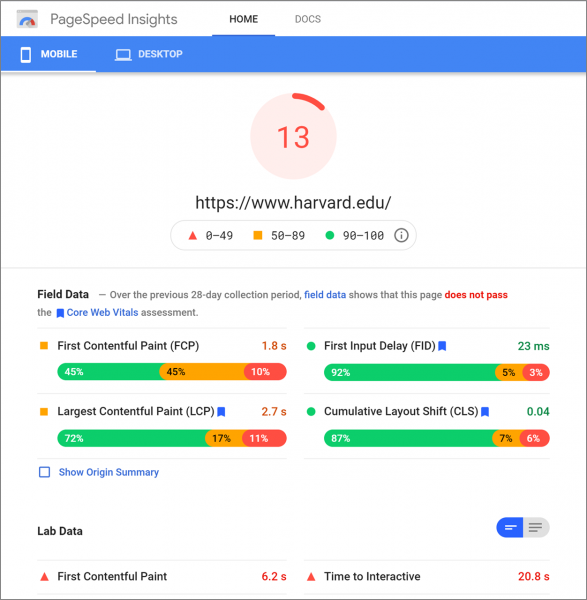
Screenshot of Google Page Speed Insights
4. Your content is too complex.
The best websites make mundane tasks feel effortless. Other sites make even the easiest tasks feel hard. You know what kind of site you prefer. But how can you give your target audiences a sense of ease, when higher education is so complicated?
Start by measuring your site’s readability scores. These scores indicate the complexity of text. The Flesch-Kincaid Readability Score, for example, assigns text a grade level based on the education necessary to understand it.
Google used to let users filter search results by readability level. It dropped this feature in 2015, but many believe it uses readability within its search algorithm.
Readability also has a direct impact on user experience. Complex content places a high cognitive load on users. It makes using a website feel like work. It also makes prospective students less likely to retain and act upon information.
Just because you have a collegiate site doesn’t mean it should read at a collegiate level. The New York Times, for example, averages a ninth-grade reading level. If you cater to non-native English speakers, you’ll want your content to rank even lower.
Measure readability for yourself using Readable.io, Hemingway App, or Microsoft Word.
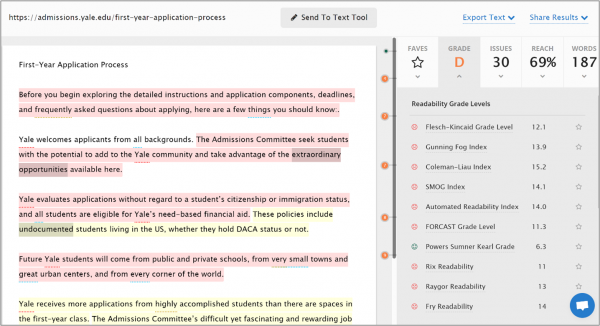
Screenshot of Readable.io Text Analysis
3. You’re buried in page bloat.
Websites can be like glaciers. The pages you see represent a small fraction of what exists underneath the surface.
Many times I’ve audited a higher education website to find 500,000 URLs. Sometimes these URLs come from secure and non-secure URLs creating duplicate content. Sometimes a calendar plug-in creates web pages for every month of every year going back to 1900. (Yes, that actually happened.)
In all cases, they hurt the site’s SEO.
These pages might not directly affect the user experience, but thin content does. And thin content – that which has less than 300 words, and adds little or no value – is another big source of page bloat. Instead of meeting user needs, it often forces them to extend their journey across multiple pages, never spending more than a few seconds at each one.
Prevent page bloat by keeping your sitemap file up to date, and crawling your site on occasion to monitor it for issues. You can also use Google Search Console for a behind-the-scenes look. Awareness is everything.
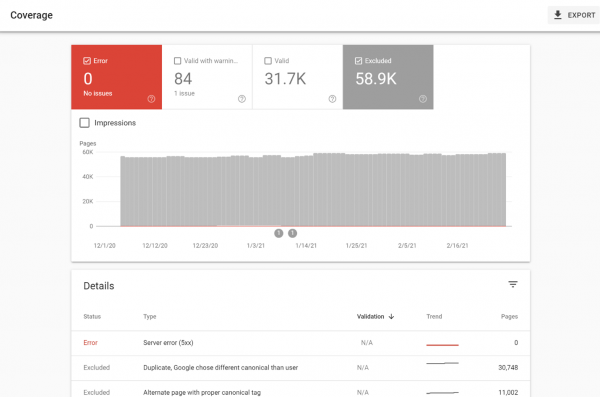
Screenshot of Google Search Console Coverage
2. Your site isn’t accessible.
Web accessibility has received a lot of attention in recent years, and with good reason. It’s not just a legal obligation under the Americans with Disabilities Act. It also helps ensure a good user experience for everyone, regardless of age or ability.
Still, many colleges and universities struggle to keep their websites accessible. Brand standards don’t always meet web contrast requirements. Small technical issues sneak in and compound over time. These issues limit access for human beings and search bots, hurting your traffic as a result.
You can scan your site with a variety of free tools to gauge its accessibility. But the best way to understand and address its issues is through a full accessibility audit.
1. You don’t make a good first impression.
Let’s say you do everything right. You perform keyword research and set an SEO strategy. Your site appears on the first page of Google search results. But the preview text on the results page contains a mess of sentence fragments.
Meta descriptions don’t carry as much search weight as they once did. But they’re still a crucial part of the user experience. Think of them as the doormat to your website, welcoming users with an enticing preview of what they’ll find inside.
When meta descriptions are missing, Google pulls in text that its algorithm deems relevant. But it doesn’t always get it right. And that lessens the likelihood that users will click through to your website.
Unique, well-written meta descriptions are a key part of both good user experiences and SEO. Structured data, too, can help give your search engine results more prominence, and drive more clicks as a result.
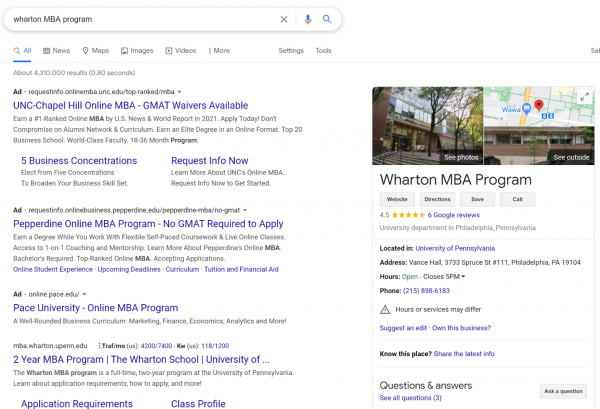
Screenshot of Google Search Results page
UX and Traffic Go Hand in Hand
You’ve seen how a good user experience correlates with higher web traffic. And you may have identified some website issues that, if addressed, can improve both.
The next question: Where do you start?
Many of our higher ed clients struggle to keep up with web maintenance. Balancing technical updates with content governance can challenge even the most experienced teams. How can you reap the biggest UX gains with the least amount of effort?
That’s where we come in. Reach out to schedule a free consultation, or inquire about an enrollment audit. We’ll help you pinpoint your biggest trouble areas, and set a plan of action that satisfies your users, your stakeholders, and your students.