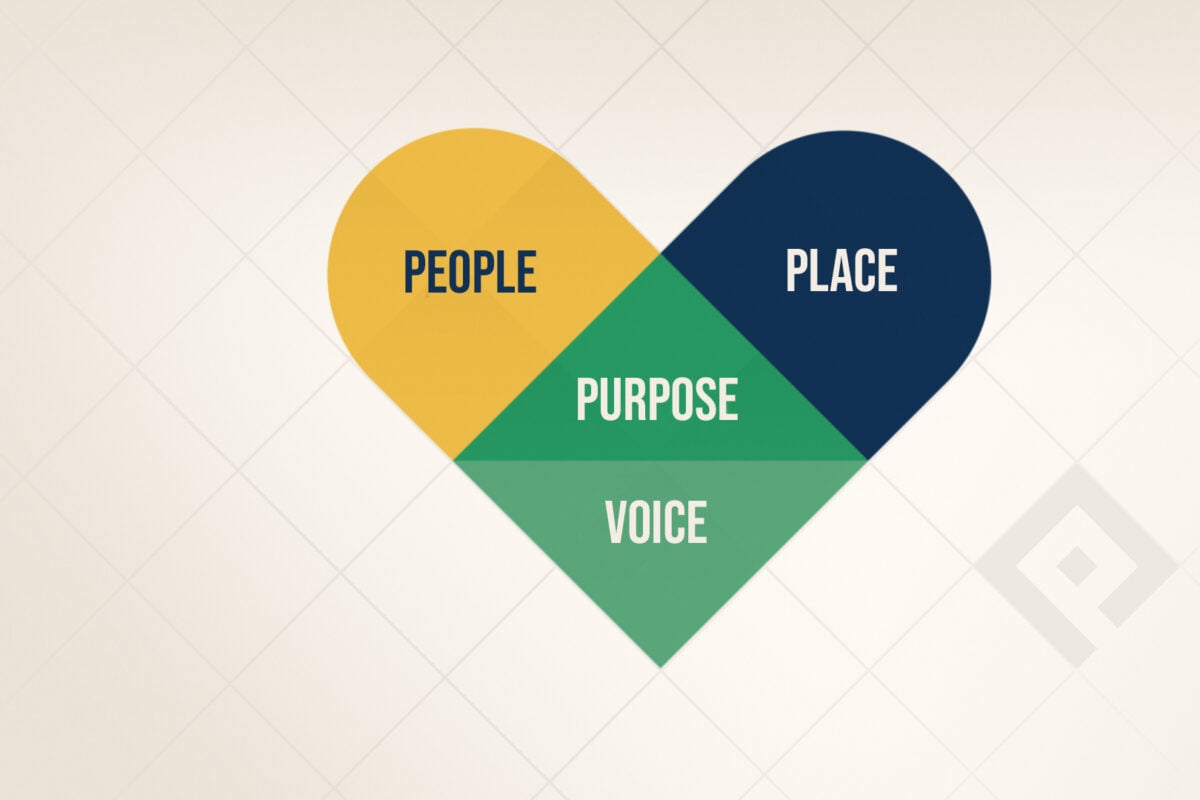Your website is your university’s chance to make a great first impression. But most websites are falling short when it comes to accessibility. One study found that over 95% of surveyed homepages contained accessibility failures.
Kelly Kautz, Paskill’s lead UX strategist, says it best: “User experience isn’t a convenience, it’s a signal of who belongs on campus.” If your site isn’t accessible to all prospects, it implies that your university won’t be, either. You may be turning off prospects and distancing audiences without realizing it.
Investing in accessibility has a lot of benefits. Accessible sites are good for search and for user experience. Most importantly, though, following accessibility guidelines is just the right thing to do. According to Paskill partner Team Trust, 15% of the world population has a disability, and more adults are acquiring disabilities and children are being born with disabilities. Not belonging is why 25% of students with disabilities drop out after their first year of college. Creating inclusive, accessible content will only be in more demand.
May 16 is Global Accessibility Awareness Day. That makes it the perfect time to think about how your website can provide a better experience for prospects with disabilities or impairments. Not sure where to start? We’ve got some suggestions on how to make that happen.
Check your color contrast
According to WebAIM, low contrast text is one of the most common accessibility issues found on home pages. The color contrast between your foreground (text) and background colors should be a 4.5:1 ratio to support users with color blindness or low vision. An easy way to make sure your color contrast is accessible is to use a contrast checker.
Make your content accessible to screen readers
Your on-page copy may be picked up by screen readers, but what about your images or PDFs? Include alt text for all your images so visually impaired users can fully engage with a page’s content. Promoting a video or podcast? Make sure you have captions or a transcript. If your site uses PDFs, ensure screen readers can access the content.
Use your navigation to reduce cognitive load
Maintaining a navigation pattern can reduce a user’s cognitive load and make it easier to find information on your site. As you move across the pages of your website, does the navigation remain consistent? Does it behave the way a user may expect from their experience on other higher ed sites? We’re not suggesting your site look identical to your competitors, rather that you follow certain industry trends to help your users out. If all your competitors have a navigation item called “Academics” that houses their program information, you don’t want to use a name so different users won’t recognize what you’re referring to.
Consider accessible virtual tours
Virtual campus tours are nothing new, but the COVID-19 pandemic made them a necessity. Now that students are back on campus, virtual tours can still be a great tool for accessibility. They help students who can’t easily travel for a visit become familiar with your campus, including how accessible the grounds and buildings are. Just make sure your virtual tour includes live captioning and video descriptions if paired with narration.
Make sure your language is accessible
Using plain language helps users with learning disabilities or impairments understand and navigate your site. Plain language requires less cognitive effort to read and improves comprehension, time on tasks and user satisfaction.
Some quick tips for incorporating plain language into your site:
- Avoid jargon and use words your readers will be familiar with
- Write in the active voice
- Aim for a reading ease score of 50+ and an 8th-10th grade reading level
Bonus copy tip? Make sure you’re using headings properly. They help users understand content hierarchy, easily find the on-page information they need and can be helpful to those using screen readers.
Give users multiple ways to navigate your site
Two (or three or four) is better than one when it comes to ways to navigate your site. Some users may want to use your top-level navigation, while others will prefer using a search function. Some may find looking at a site map or table of contents the most helpful way of understanding what your site offers. By giving users navigation options, you can make sure your site is accessible to all.
Let AI help
Artificial intelligence tools can help make your site more accessible. They can quickly create captions for your videos and write alt text for your images. Of course, there is a need to review and verify the results before implementing into your content. Chatbots can also make it easier for users to quickly find the information they need, without having to navigate your sitemap. Just make sure your chatbots are accessible to screen readers and other assistive technology!
Get an accessibility audit
Making sure your site is fully accessible can be an undertaking, but you’ve got help. Paskill offers an accessibility audit to find where your site can improve. We’ll give you a prioritized list of action items, and from there our team can help you implement changes that move the needle on enrollment.